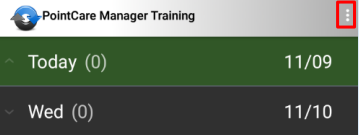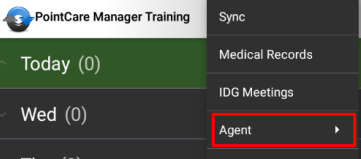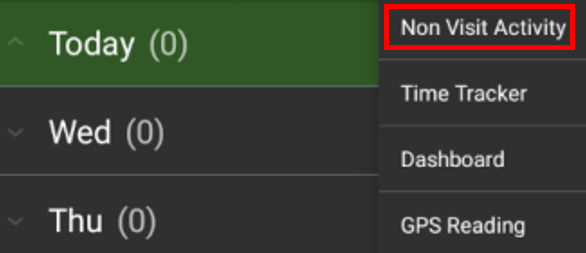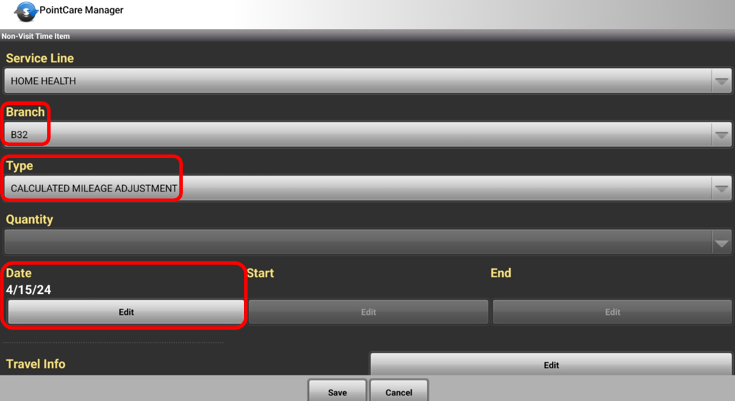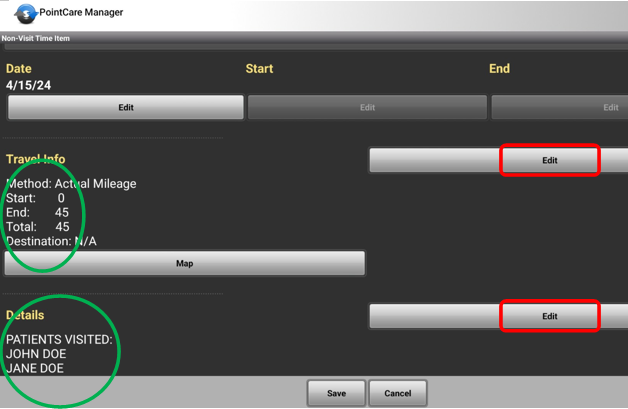Purpose:
Therapists will use the CALCULATED MILEAGE ADJUSTMENT Non-Visit Activity (NVA) to capture mileage for the days travel. It is important that this NVA is added timely and accurately. Below you will instructions on how to add the CALCULATED MILAGE ADJUSTMENT NVA.
Adding a Non-Visit Activity:
Navigate to the Main Menu
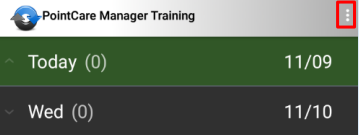
Select Agent
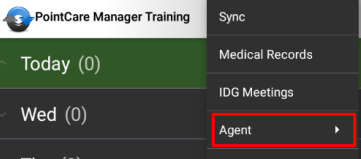
Select Non-Visit Activity
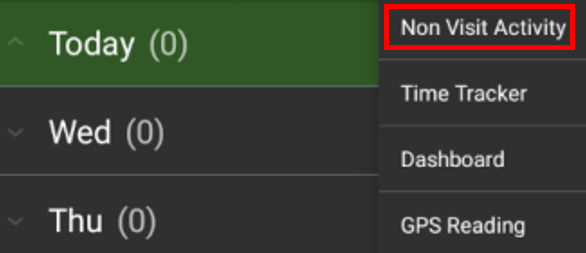
Select Add

Select your 'Branch' (if you see patients at more than one branch) and choose 'CALCULATED MILEAGE ADJUSTMENT' for the 'Type' field.
The 'Date' field will populate with the date the NVA was created. Ensure that this date reflects the date that mileage is being entered for.
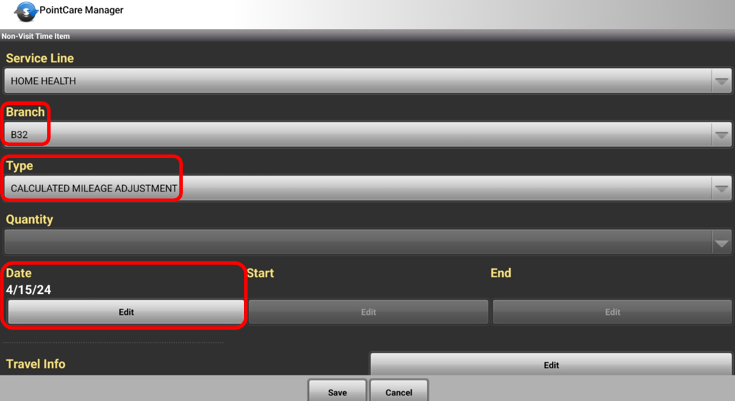 Scroll down and 'Edit' the Travel Info and Details sections.
Scroll down and 'Edit' the Travel Info and Details sections.Travel Info - this is where you will total your mileage for the entire day. Select 'Actual Mileage' for the Method. Place Start = '0' and then enter the number of miles in 'End'. In the example below, the clinician entered 45 miles.
Details - Enter the names of all patients seen for the day. In the example below, the clinician had visits with John Doe and Jane Doe.
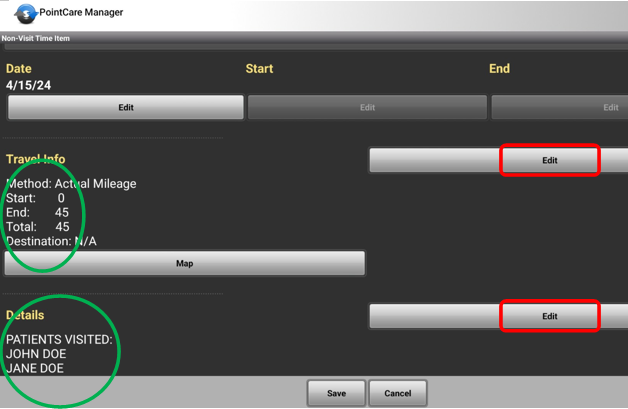
Lastly, Save and then Sync your device.