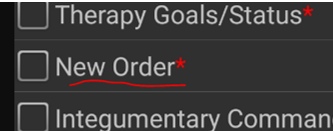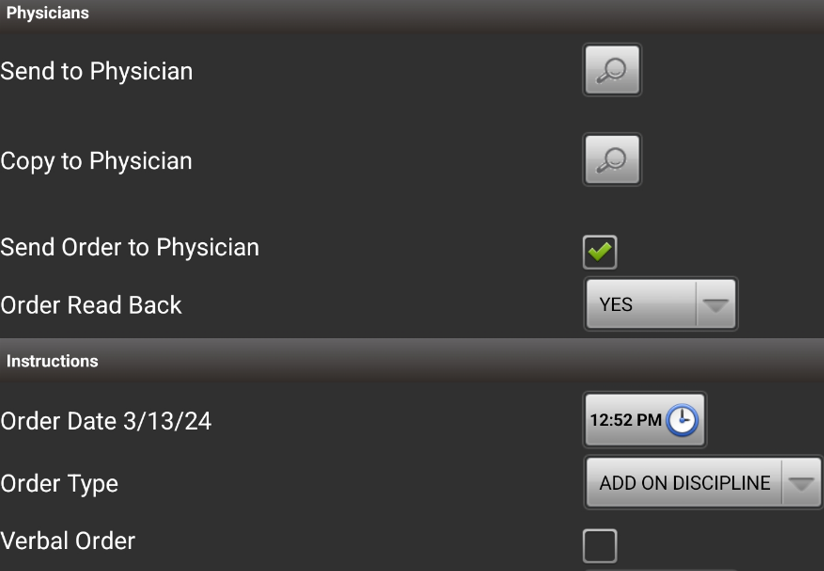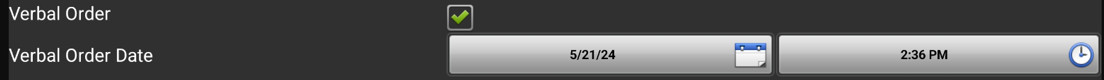Purpose:
To guide therapists on how to document Verbal Orders for therapy services.
Question Intent:
Therapy services must be provided and under a physician’s order. No changes to a plan of care can be made without a physician’s agreement to the change in care.
- The patient must be under the care of and referred for therapy services by a physician who is a Doctor of Medicine, osteopathy, or podiatric medicine (a doctor of podiatric medicine may perform only plan of treatment functions that are consistent with the functions he or she is authorized to perform under State law). PT LCD Home Health.
- When services are furnished based on a physician or allowed practitioner’s oral order, the orders may be accepted and put in writing by personnel authorized to do so by applicable State and Federal laws and regulations as well as by the HHA's internal policies. The orders must be signed and dated with the date of receipt by the registered nurse or qualified therapist (i.e., physical therapist, speech-language pathologist, occupational therapist, or medical social worker) responsible for furnishing or supervising the ordered services.
- The orders may be signed by the supervising registered nurse or qualified therapist after the services have been rendered, as long as HHA personnel who receive the oral orders notify that nurse or therapist before the service is rendered. Thus, the rendering of a service that is based on an oral order would not be delayed pending signature of the supervising nurse or therapist.
References:
- Medicare Benefit Policy Manual Chapter 7 -30.2.6
- PT Home Health LCD
Response – Specific Instructions
It is the responsibility of the evaluating therapist to receive oral/verbal orders to continue services beyond the evaluation. The best practice would be to call the MD office at the end of the visit and receive verbal confirmation at that time so the evaluation can be completed. There are times when the therapist will not receive the confirmation immediately thus in those cases can place the evaluation in incomplete status and wait 24 hours to receive the return call. If for some reason, there is no return call in that timeframe the therapist will complete the note but will have to adjust responses to the below items. The following instructions will walk through the scenario where the therapist received the return call within 24 hours. The second scenario will address if there is no call back beyond 24 hours and what to do.
- When opening the New Order complete the following fields:
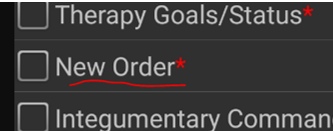
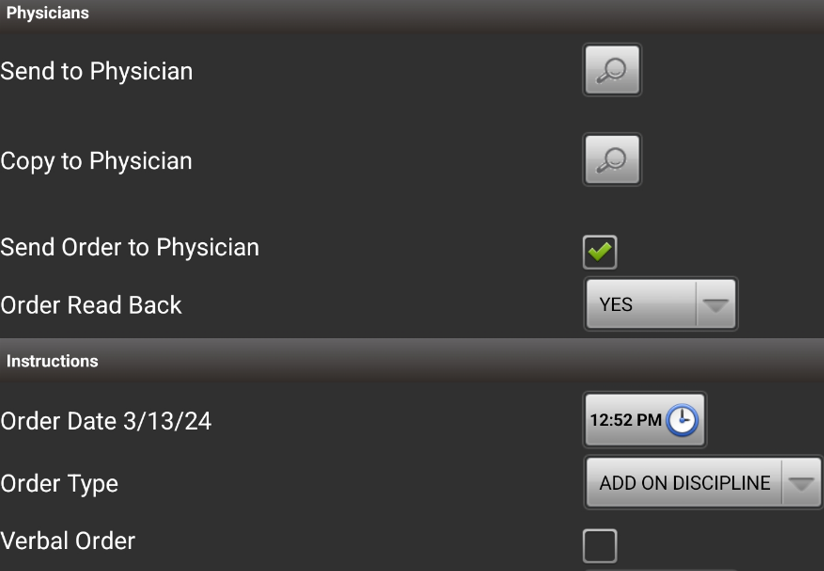
- Send to Physician: Select the Physician who will be signing the order. If for some reason the Physician is not listed you can select from the list by clicking on the All Physicians button (image below).
- Copy to Physician: If there is another Physician who should receive a copy of the order you can enter here, otherwise skip.
- Send Order to Physician: Make sure the send to Physician is checked.

- Order Read Back: Select YES if you spoke directly to the authorized person and they confirmed what you requested, other select NO.
- Order Date: Represents the effective date for the beginning of this order.
- Order Type: Ensure the appropriate type is chosen ('ADD ON DISCIPLINE' FOR EVALUATIONS AND SOCS)

- Verbal Order: This is where the therapist can document the date and time for receiving the verbal order. Select the prompts and complete the date and time.
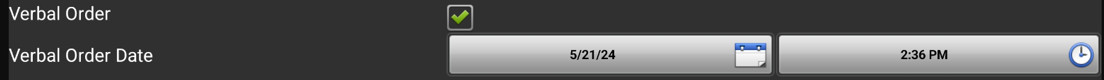
- If Verbal Order is not received at evaluation and user cannot enter date/time, uncheck the green checkbox next to Verbal Order (image below). This will allow you to proceed through the 'New Order' section.

- View Instructions: This is where Therapists customize their Care Plan with Goals and Interventions. (See 01 Pathways & New Order for details and guidance.)
- Add Calendar: It is important that you add all of your projected visits to the calendar as this is how your frequency/duration is documented and your visits are scheduled.
- In the case where you didn't receive a call back during the evaluation, place the note in INCOMPLETE status so you can return and enter the verbal order information once received.
- If you do not receive a return call to confirm verbal orders within the next calendar day (24-hours) complete and sync the note so there is no delay in documentation submission.
- There will still need to be confirmation of verbal order approval and in that case, follow the below instructions to ensure compliance.
If Verbal Order is not received within 24 hours of evaluation:
Therapist will then enter the Verbal Order date/information once received as a 'Clinical Note' following the instructions below:
- From the Rolling Calendar use the Menu in the top right to open 'Medical Records'.
- Select your patient from Medical Records to open their Medical Record.
- Scroll down to the bottom to click on 'Features', expanding the list and select 'Notes'.
- Click ' Add' and choose 'Clinical' for the Type of note:
- You will then enter your Verbal Order info as a free text into the note:
- Once complete, click the menu in the top right to select 'Save', and be sure to Sync your tablet.