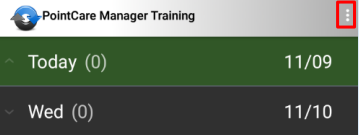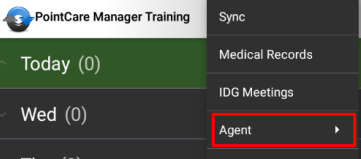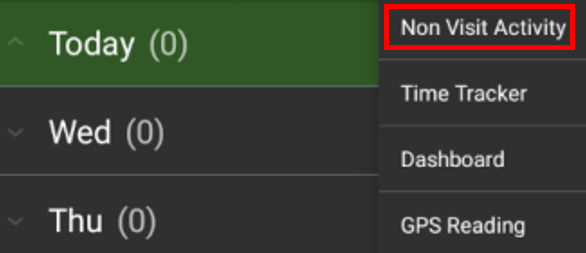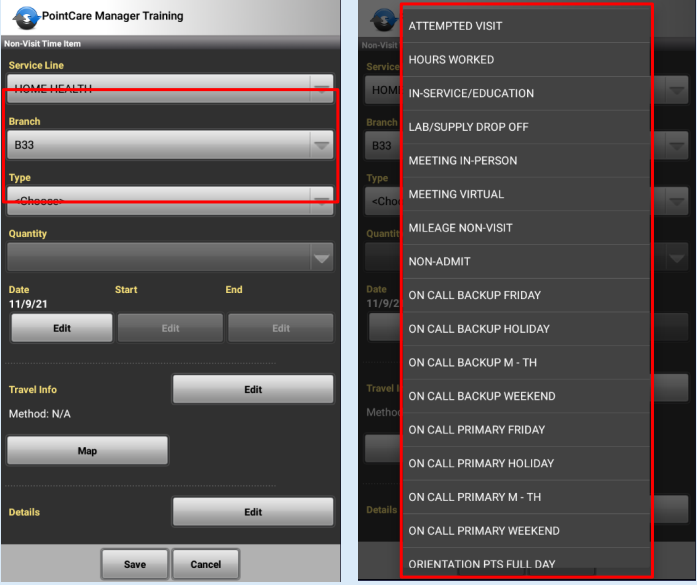Purpose:
Non-Visit Activities are to be used to track tasks outside of visits that are scheduled to your rolling calendar. Examples would include the tracking of an Orientation, an Attempted Visit, or a Meeting. It is important that these Non-Visit Activities are added timely and accurately. Below you will find instructions on how to Add as well as view Non-Visit Activities.
Adding a Non-Visit Activity:
Navigate to the Main Menu
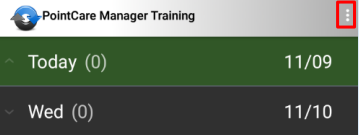
Select Agent
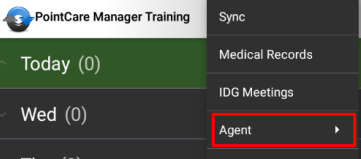
Select Non-Visit Activity
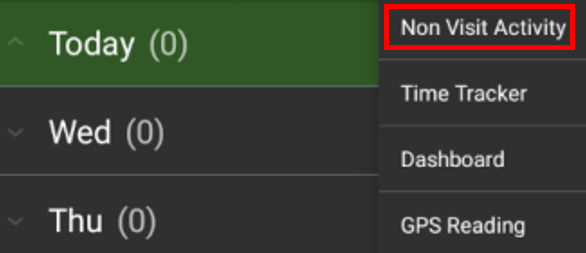
Select Add

Select your Branch (if you see patients at more than one branch)
Select the Type of Non-Visit Activity
Note: the types you see in your drop-down list may vary. You will see 1 or many types.
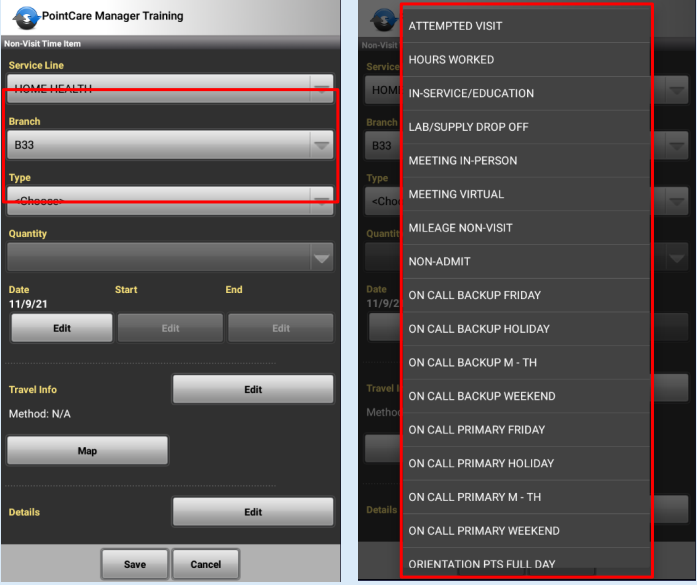
Fill out details as appropriate.
Note: depending on the Type chosen, certain field may be available or grayed out if not applicable to that specific 'Type'.
Options to fill out may include 'start time', 'end time', 'mileage', 'address', and 'details'.
- Save, then SYNC.
Viewing Non-Visit Activity and Visit Time
Navigate to the Main Menu
Select Agent
Select Time Tracker

To view an individual day’s times, select the date