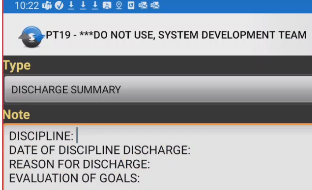Purpose:
Guide clinicians on what to complete in Point Care when a discipline is ending, Clinician is unable to physically perform the skilled visit, and client continues to have other services ordered.
Regulation:G460, G462, G434, G572
Policy: Discharge, Transfer, Referral and Corresponding Summary https://aveanna.ellucid.com/documents/view/546
CHAP Manual: APC.10.D.M1
Measurement:
- Star Ratings will be above a 3.5 star rating for all branches.
Process:
- Clinician will access Medical Records for their patient from the Rolling Calendar and scroll to the Features section:
- Clinician will Add a New Order, including the following:
- Send to Physician = enter Provider
- Order Type = Physician Order
- Instructions = Discipline only discharge for *Insert Discipline*
- Calendar --> Remove all future visits.
- To Delete visits, select the date of the visit which will show the service code. Hold down the service code on your tablet and choose to 'DELETE' the visit.
- Save the New Order
- Clinician will enter a DISCHARGE SUMMARY Note by selecting 'Notes':
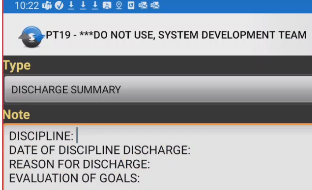
- Complete each of the fields in the Discharge Summary note.
- Save the Note
- SYNC the device so that the Order and Discharge Summary note can be processed.